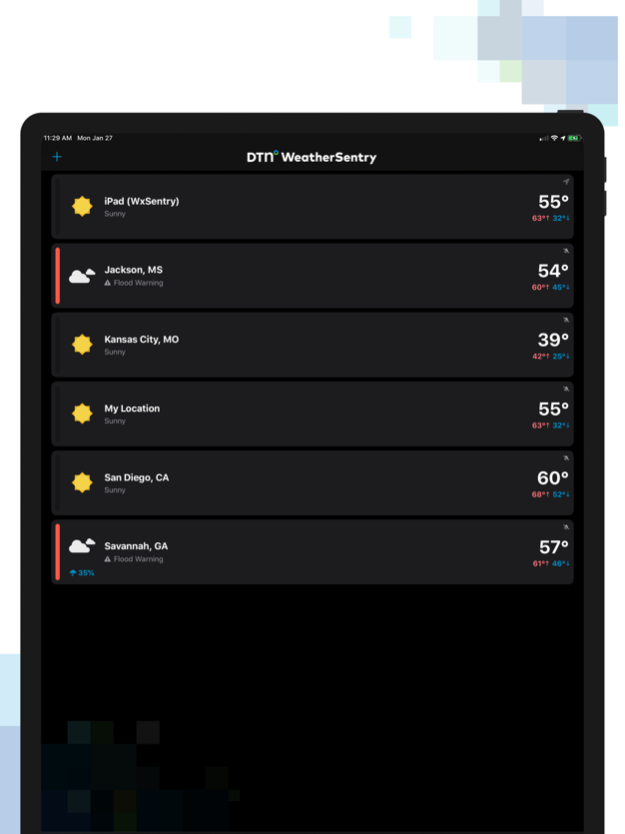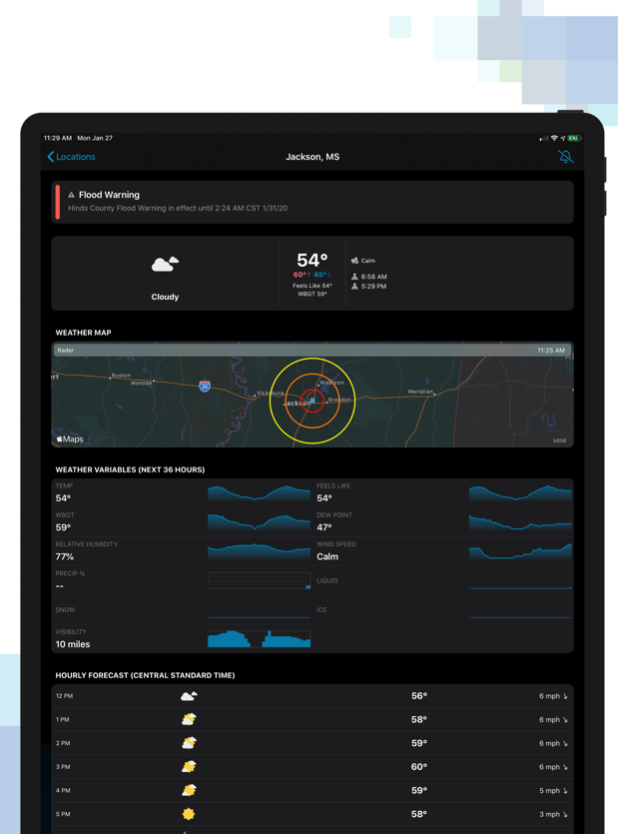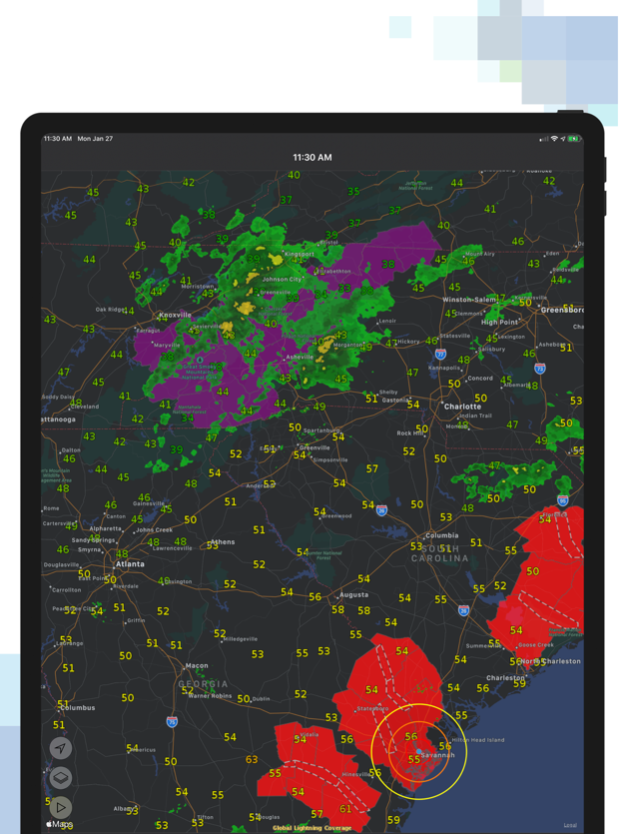WeatherSentry 1.7.0
Continue to app
Free Version
Publisher Description
WeatherSentry is a subscription weather service for businesses, providing top-rated forecasts, monitoring and alerting capabilities. Businesses across numerous industries and public authorities use the WeatherSentry app for professional-grade alerting and decision support to ensure safety and improve efficiency.
With WeatherSentry, organizations gain access to a wealth of weather insights and live meteorological consulting from the global weather authority – DTN!
If you are not yet a WeatherSentry user, please contact us on dtn.com.
The WeatherSentry® app provides full awareness to current and changing weather conditions with alerts for your GPS position and fixed locations; real-time lightning display and alerts; severe weather storm tracks – thunderstorms, tornadoes and hurricanes; radar and future radar; multiple map layers and weather variables; hour-by-hour plus 15-day forecasts, and more!
Please note: Allow Location Services when installing. Background location tracking is necessary for receiving location-based alerts, but does have a nominal effect on battery life.
Mar 20, 2024
Version 1.7.0
Improved Current Conditions Weather value once error description is available
Fixed a visibility issue in Map page top header bg where time is not readable
About WeatherSentry
WeatherSentry is a free app for iOS published in the Astronomy list of apps, part of Home & Hobby.
The company that develops WeatherSentry is DTN, LLC. The latest version released by its developer is 1.7.0.
To install WeatherSentry on your iOS device, just click the green Continue To App button above to start the installation process. The app is listed on our website since 2024-03-20 and was downloaded 0 times. We have already checked if the download link is safe, however for your own protection we recommend that you scan the downloaded app with your antivirus. Your antivirus may detect the WeatherSentry as malware if the download link is broken.
How to install WeatherSentry on your iOS device:
- Click on the Continue To App button on our website. This will redirect you to the App Store.
- Once the WeatherSentry is shown in the iTunes listing of your iOS device, you can start its download and installation. Tap on the GET button to the right of the app to start downloading it.
- If you are not logged-in the iOS appstore app, you'll be prompted for your your Apple ID and/or password.
- After WeatherSentry is downloaded, you'll see an INSTALL button to the right. Tap on it to start the actual installation of the iOS app.
- Once installation is finished you can tap on the OPEN button to start it. Its icon will also be added to your device home screen.